myLSU Portal: How to Print Your Fee Bill?
This article has not been updated recently and may contain dated material.
NOTE
If you are using a mobile device to access the myLSU portal, you may need to rotate your phone to landscape mode to access the menu.
To Access Your Billing Statement through the myLSU Portal:
1. Login to myLSU (my.lsu.edu).
2. From the panel on the left-hand side of the homepage, select Financial Services section, then click Billing Statement.
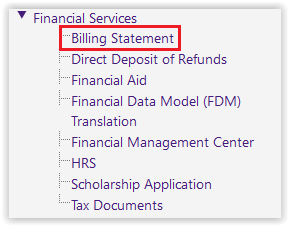
3. On the Billing Statement frame, right-click anywhere.
4. Select Print, then click Print Frame from the This Frame drop-down list.
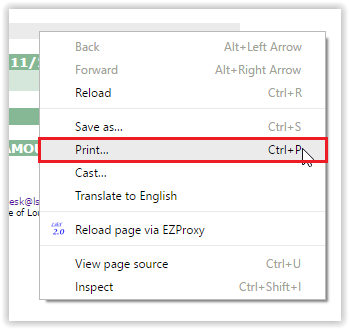
10739
4/26/2024 1:22:30 PM