myLSU Portal: Additional Services
This article has not been updated recently and may contain dated material.
NOTE
If you are using a mobile device to access the myLSU portal, you may need to rotate your phone to landscape mode to access the menu.
To Access Additional Services:
1. Log into the myLSU Portal. (my.lsu.edu)
2. On the left hand side panel, select Registration Services | Additional Services.
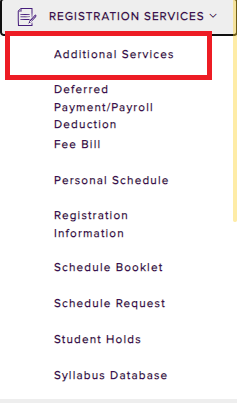
3. At the top of the window, select a semester and click View Options.
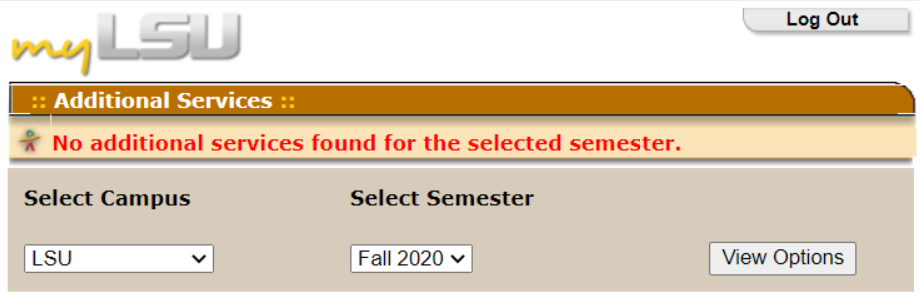
4. After knowing the code for the service you want (by clicking Service Code), click to Add or Drop Additional Services.
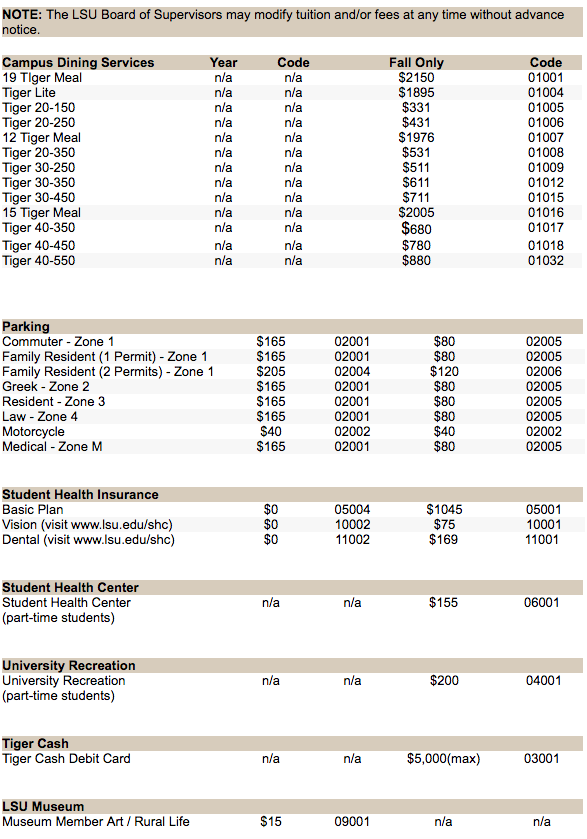
15713
4/29/2024 12:31:33 PM