LSUMail: Advanced Search for a Contact (OWA)
This article has not been updated recently and may contain dated material.
** OWA Variation Notice **
OWA is updated and experiences formatting changes regularly. This article will present a generic set of instructions for use of OWA. It should be used as a guide while using OWA. Screenshots and instructions may be slightly different from the current implementation of OWA, and a user may see something different than what is shown in this article. For issues that may arise during the process of using this article, please contact the Service Desk for further assistance.
To do an advanced search for a contact in LSUMail while logged in on a web browser:
1. Logon to mail.lsu.edu.
2. Open a new Email and click on To.
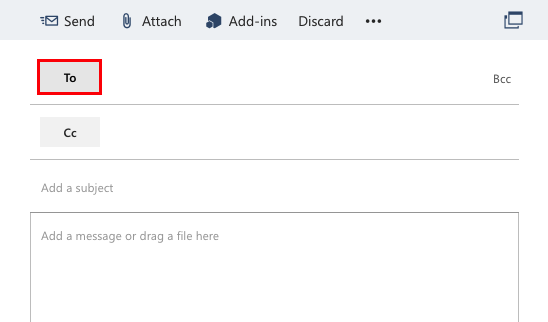
3. In the search bar, type in any part of a person's name. Next click on the magnifying glass and a list of people that match your search will appear.
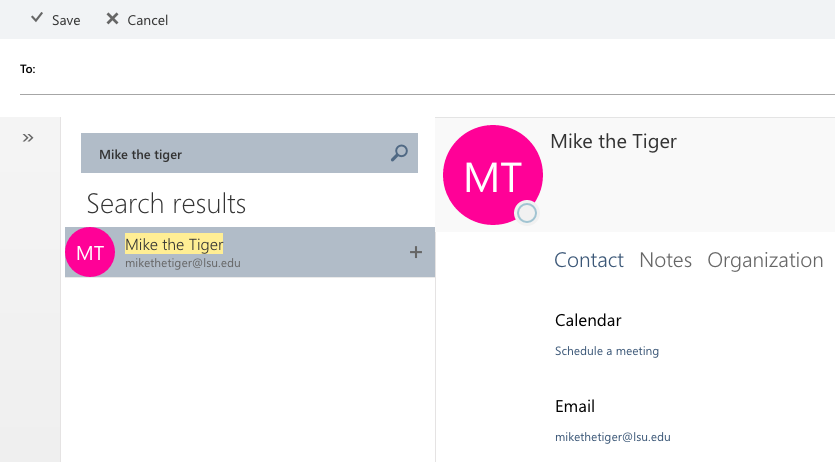
4. Highlight the one you want. A screen with information on the person should be displayed to the right. Note: You can also choose to add the address to the CC or BCC fields.
LSUMail Server Settings
Outgoing Mail Server (SMTP):
outlook.office365.com Port: 587
Encryption Method: STARTLS
Authentication: OAuth2
16509
4/1/2024 12:34:56 PM