myLSU Portal: ITS Central
There may be broken links in this article, the GROK staff has been notified and is working to resolve the issue.
NOTE
If you are using a mobile device to access the myLSU portal, you may need to rotate your phone to landscape mode to access the menu.
To Access ITS Central through the myLSU Portal:
1. Log in to myLSU.
2. On the left hand side menu, click Department Resources | ITS Central.
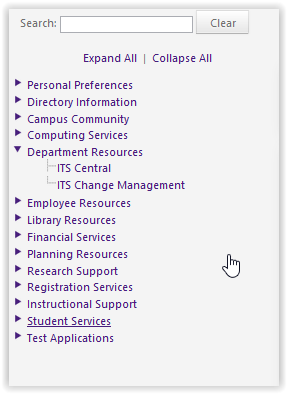
3. The link will bring you to the ITS Central webpage.
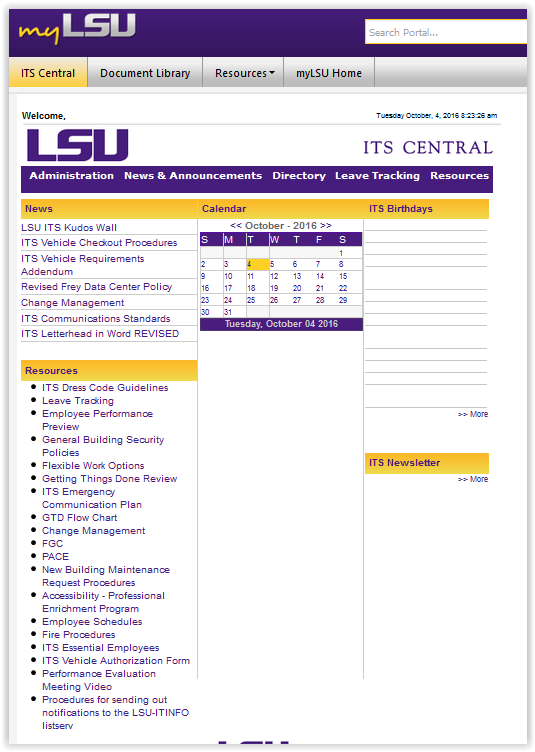
17664
7/2/2025 8:46:32 AM