Microsoft Edge: Keeping Web Browsers Updated
This article has not been updated recently and may contain dated material.
Keeping Web Browsers Updated:
1. Select the Windows icon at the bottom right of the home screen.
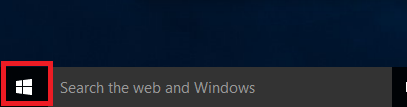
2. Select the Settings gear.
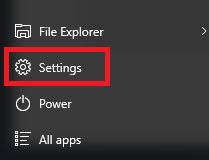
3. Choose the Update & security option from the Settings Window.
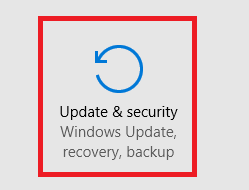
4. If the version of Edge you are running is current, the message will read: Windows is up to date. Otherwise, you will be prompted to install the updates then restart.
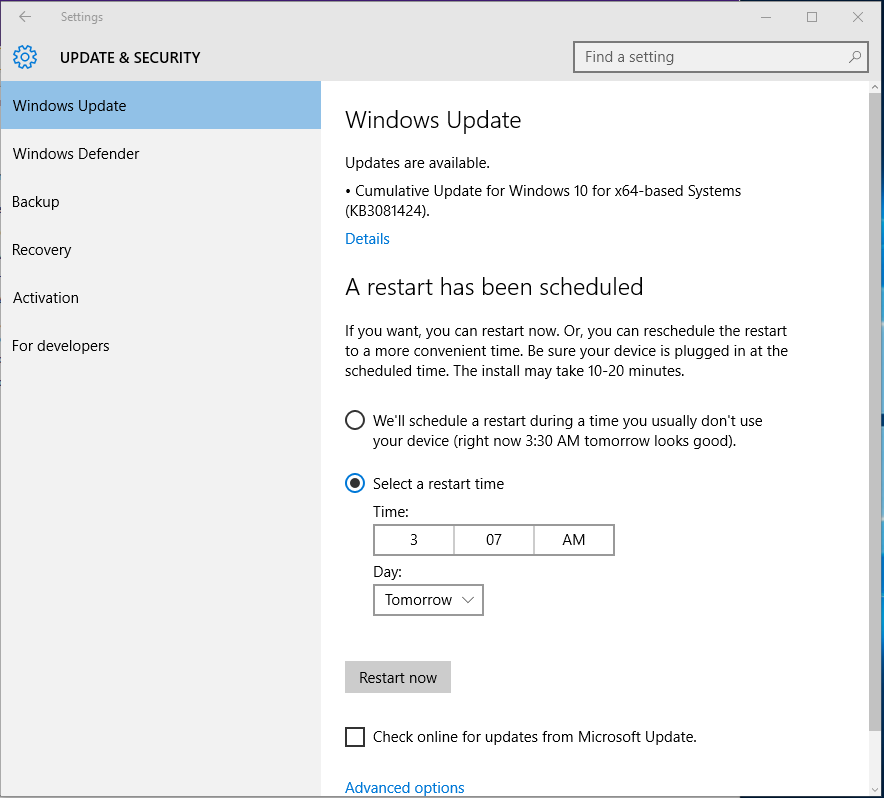
How to Check the Version of Edge:
1. Open the Edge web browser.
2. Click the More actions tab at the top right of the web page, then select Settings.
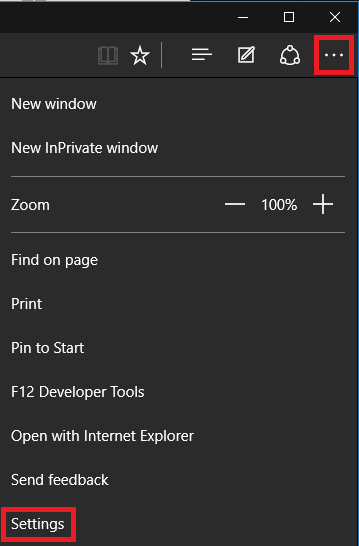
3. The current version of Edge is displayed underneath the About This app header.
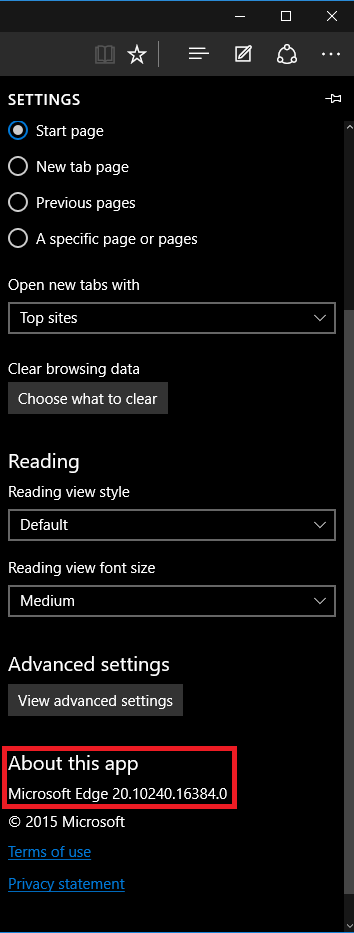
Referenced from: Microsoft
17886
1/3/2025 2:08:32 PM