myLSU Portal: TigerLink
NOTE
If you are using a mobile device to access the myLSU portal, you may need to rotate your phone to landscape mode to access the menu.
To Access TigerLink, though myLSU:
1. Log in to myLSU.
2. On the left hand side panel, select Campus Community | TigerLink.
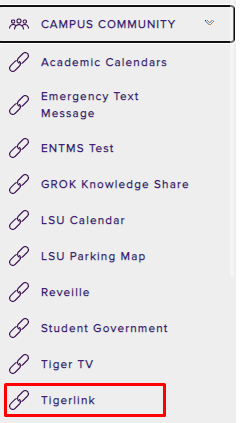
3. Campus Labs should appear. Select the Sign In button to view available resources.
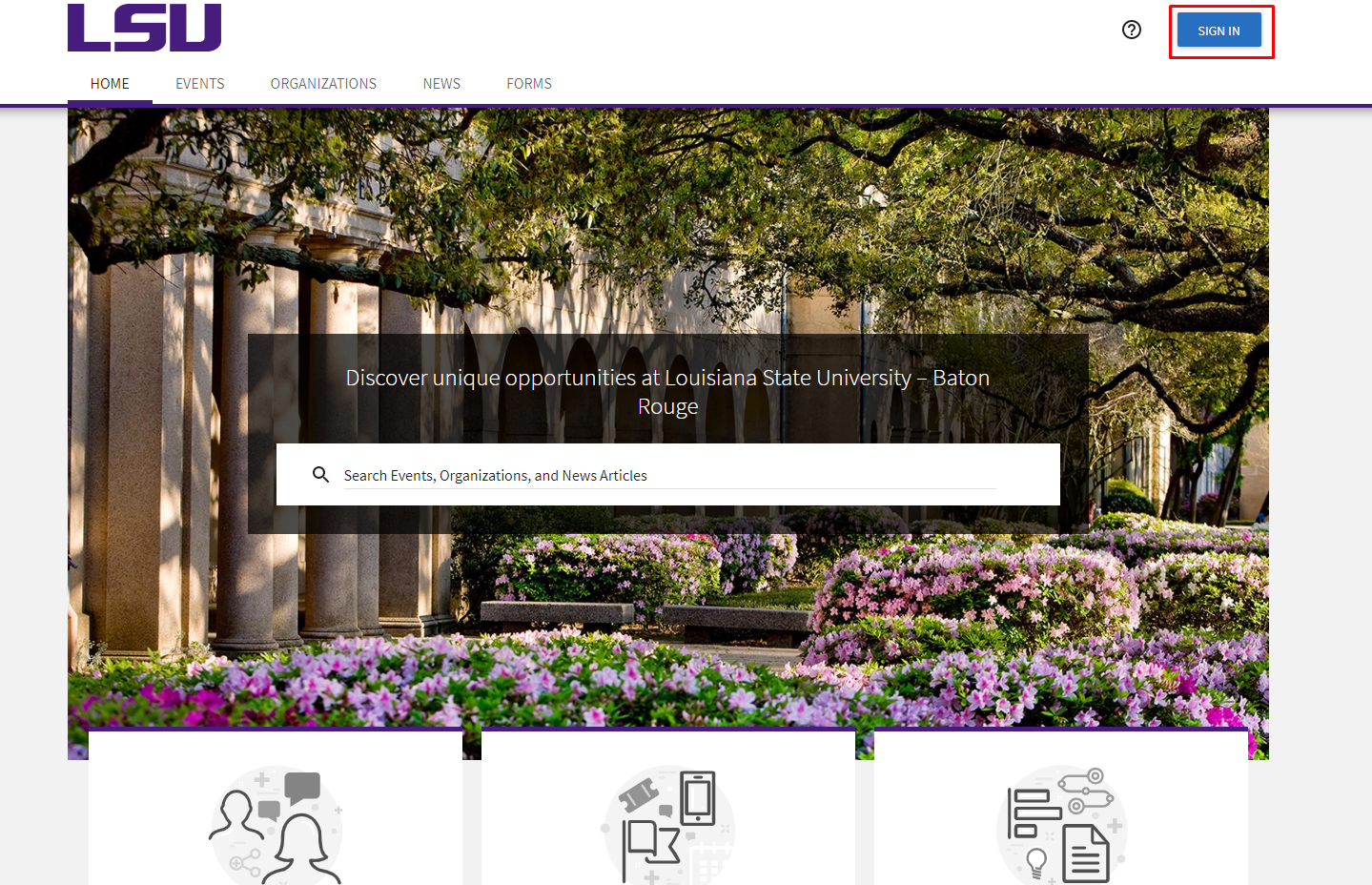
18208
6/5/2024 1:43:10 PM