myLSU Portal: Flagship Agenda
There may be broken links in this article, the GROK staff has been notified and is working to resolve the issue.
This article has not been updated recently and may contain dated material.
NOTE
If you are using a mobile device to access the myLSU portal, you may need to rotate your phone to landscape mode to access the menu.
To access the Flagship Agenda through the myLSU Portal:
1. Log into myLSU.
2. Click the Planning Resources drop down arrow on the left side of the screen, then click Flagship Agenda.
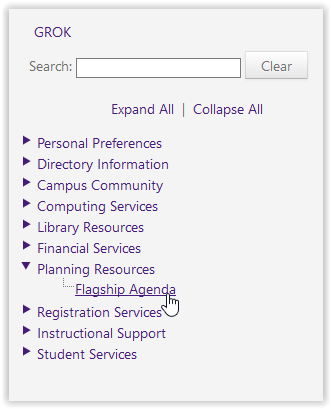
3. A new window will then open to the Office of Academic Affairs homepage.
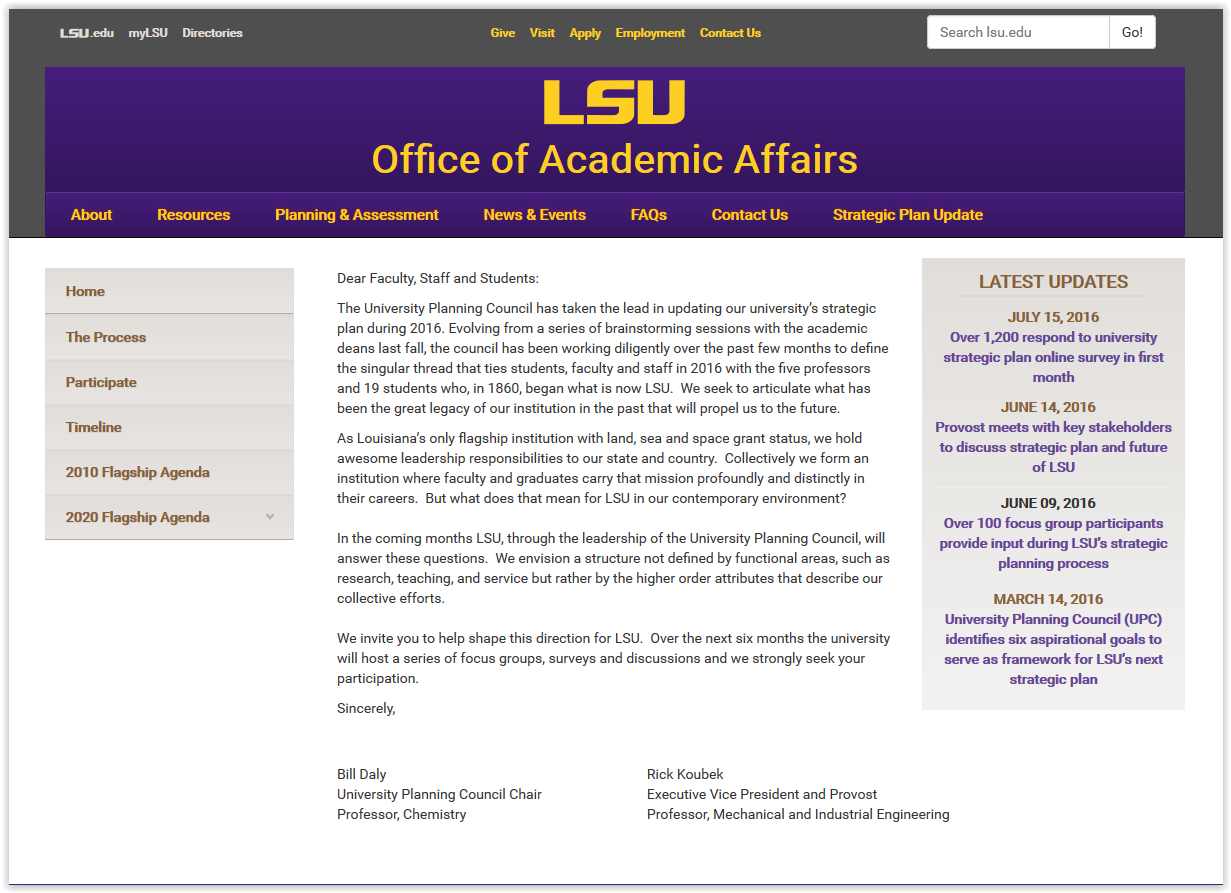
Reference: myLSU
18944
4/1/2024 11:09:30 AM