JSTOR: My Profile
This article has not been updated recently and may contain dated material.
MyProfile in JSTOR:
1. Login to JSTOR website.
2. Click the drop down arrow next to MyJSTOR at the top of the screen, then select My Profile.
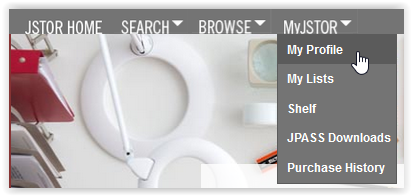
3. Select My Profile from the list on the left-hand side of the screen.
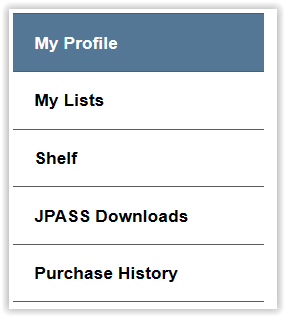
4. Your My Profile should appear. Here you can edit your personal information for your account.
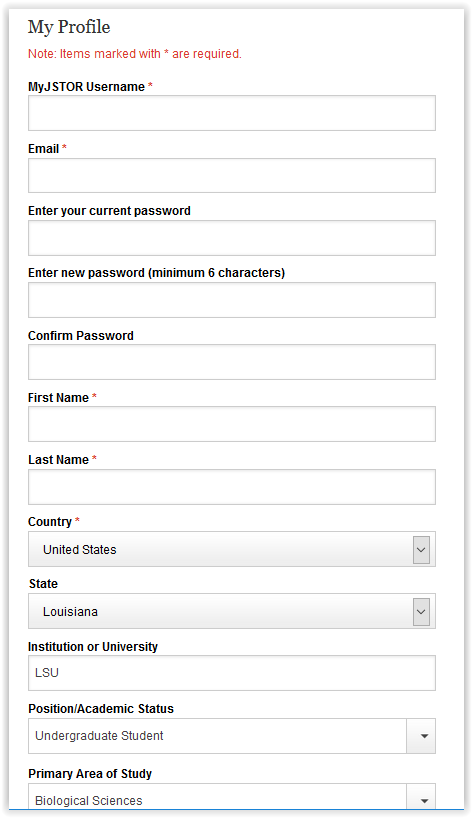
5. Click Update at the bottom of the screen to apply your changes.
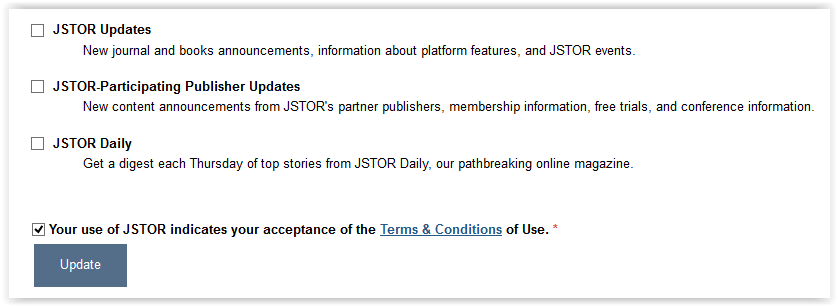
Referenced from: JSTOR
18999
4/1/2024 11:48:14 AM