JSTOR: Advanced Search
To Use Advanced Search in JSTOR:
1. Login to JSTOR website.
2. Click Advanced Search under the search bar or select Search | Advanced Search at the top of the screen.
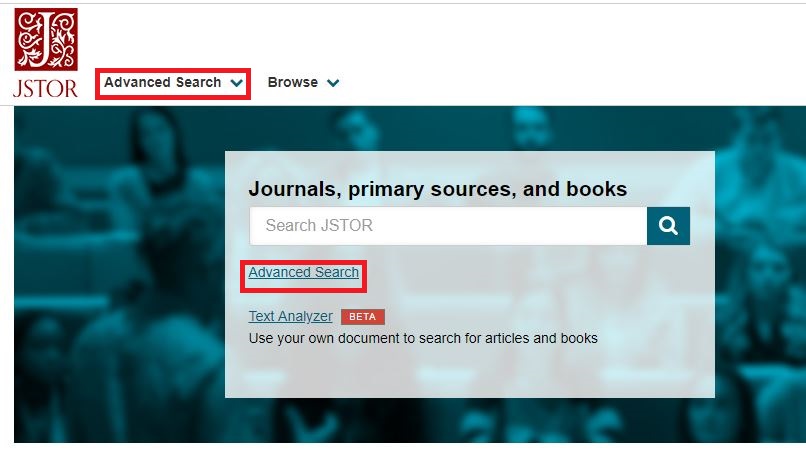
3. Enter all of the necessary information, then click Search.
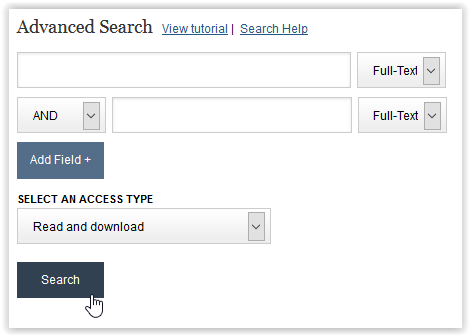
4. JSTOR allows you to use different categories or filters to narrow down your search results.
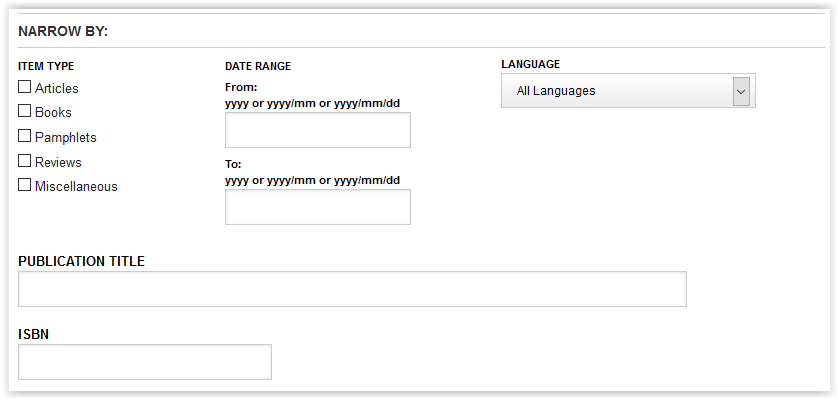
Reference: JSTOR
19001
8/15/2025 7:26:19 AM