JSTOR: Export Selected Citations
This article has not been updated recently and may contain dated material.
To Export Selected Citations in JSTOR:
1. Login to the JSTOR.
2. Search for the article that you need to use using the Search bar in the center of the Home screen.
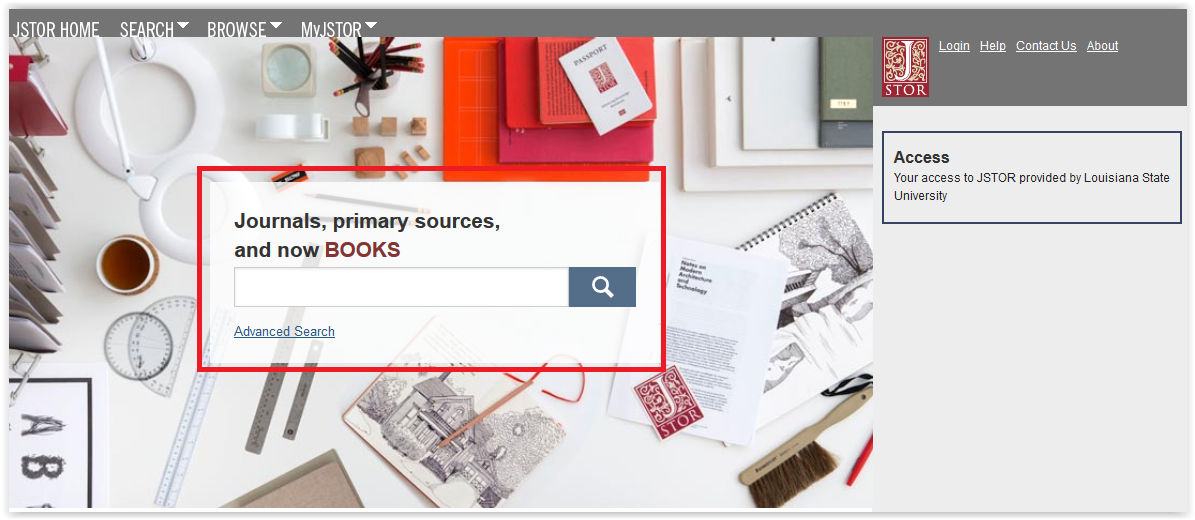
3. After selecting your article, click Cite This Item on the far right of the screen.
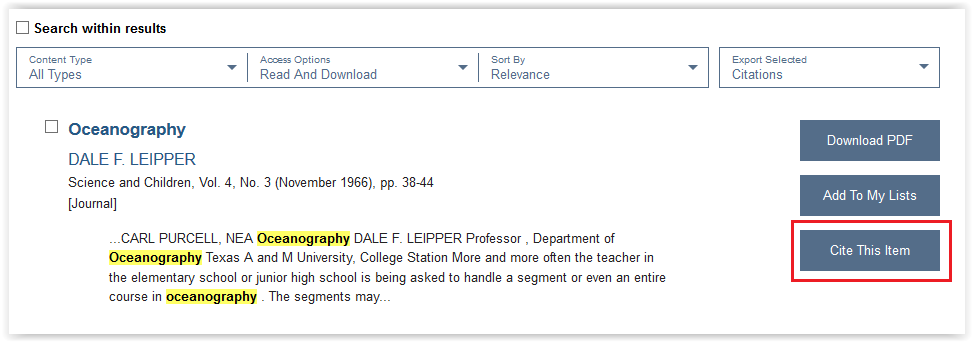
4. A new window will open containing the article's Citation Information. To export, click one of the three export buttons at the bottom of the window. You can export it to RefWorks, to a RIS file, or to a Text file.
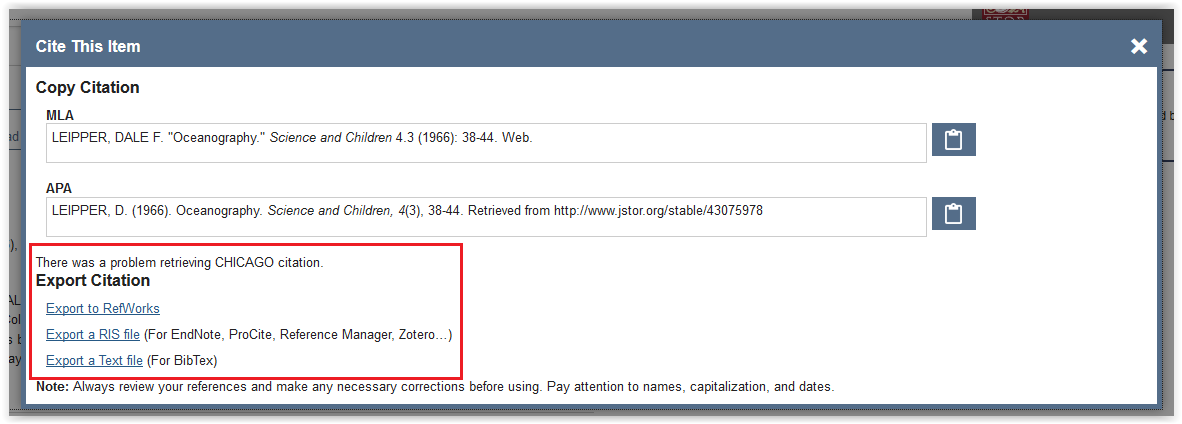
5. An Open window will appear. Click OK to open the file.
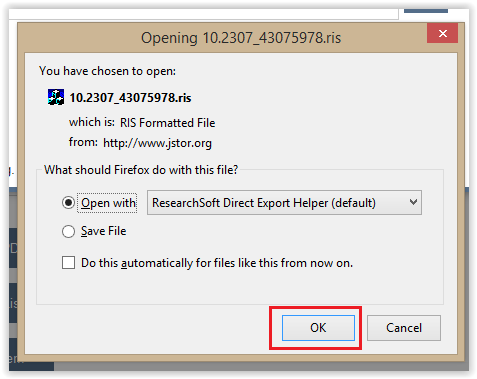
Referenced from: JSTOR
19013
1/17/2024 4:18:30 PM