LSU Library: Law: Review My Account
There may be broken links in this article, the GROK staff has been notified and is working to resolve the issue.
This article has not been updated recently and may contain dated material.
To Review Your Account in the LSU Law Library:
1. Navigate to the LSU Law Library website.
2. Select Law Library Catalog from the Research section on the Home page.
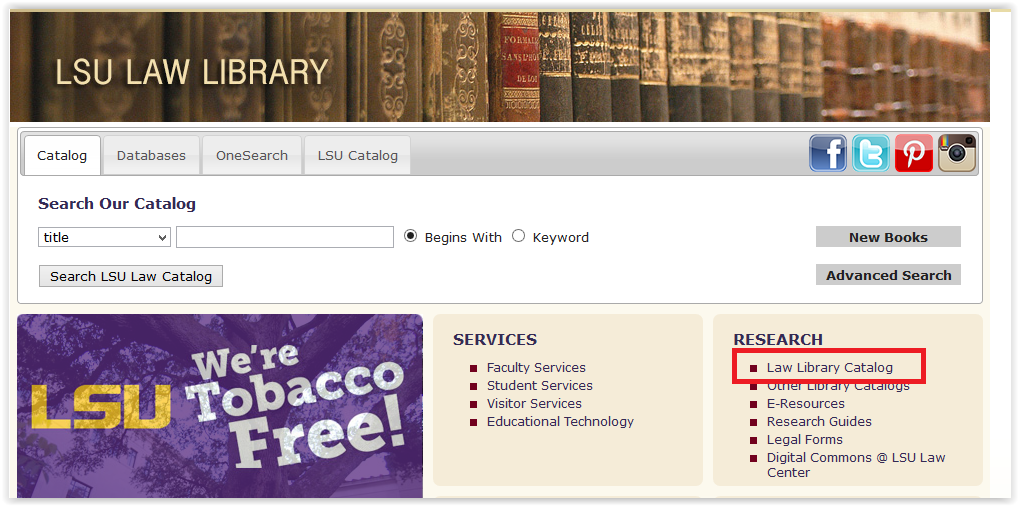
3. This will bring you to the LSU Law Library Catalog webpage. Click My Library Record from the toolbar at the top of the screen.
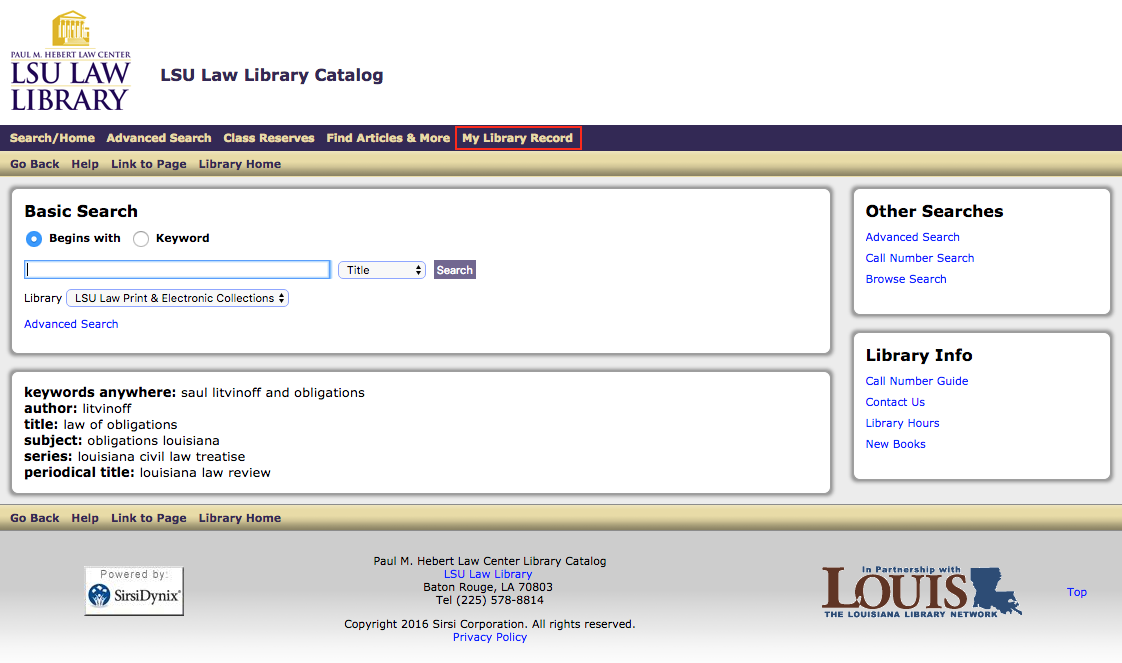
4. From here you review your account, recover a forgotten PIN, change a user PIN, or renew materials.
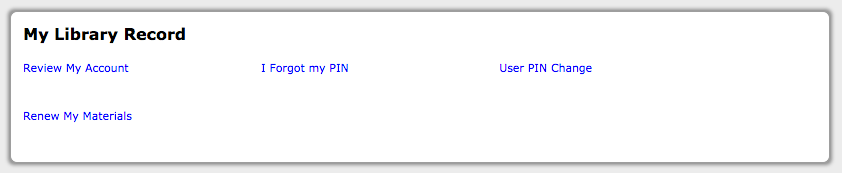
Referenced from: lib.lsu.edu.
19054
1/29/2024 1:00:41 PM