LSU Library: DLNP: Editorial Cartoons
To View More Information about Editorial Cartoons through the DLNP Library:
1. Navigate to the Digitizing Louisiana Newspapers Project (DLNP) Library web page.
2. Select the DLNP Resources button on the left-hand side of the screen.

3. Click on the Editorial Cartoons button.
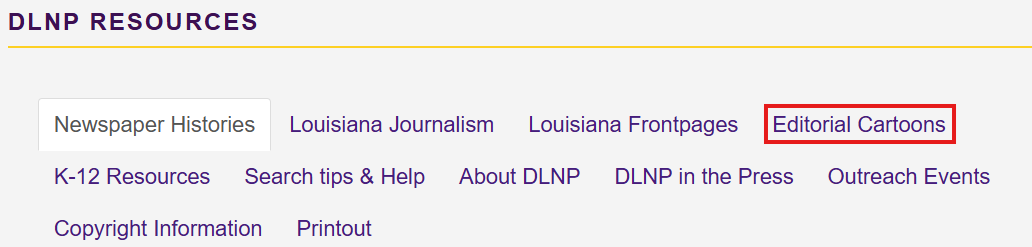
4. You will be directed to the Editorial Cartoons window, which will provide you with an explanation of what an editorial cartoon is and include examples of them.
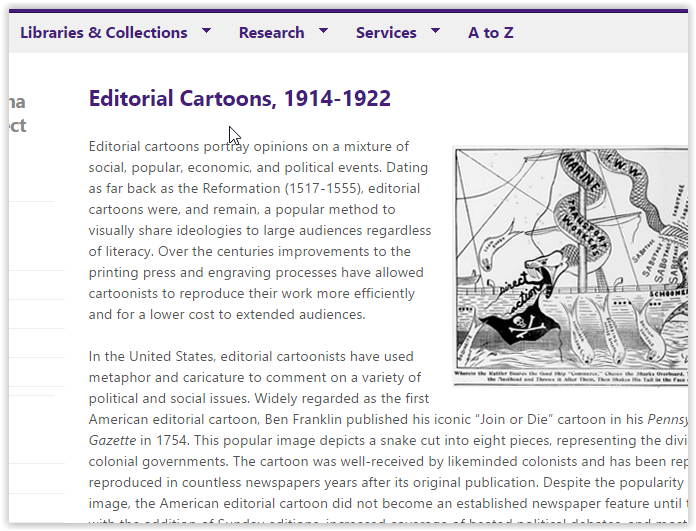
5. Further down the screen, you can browse cartoons by Topic.
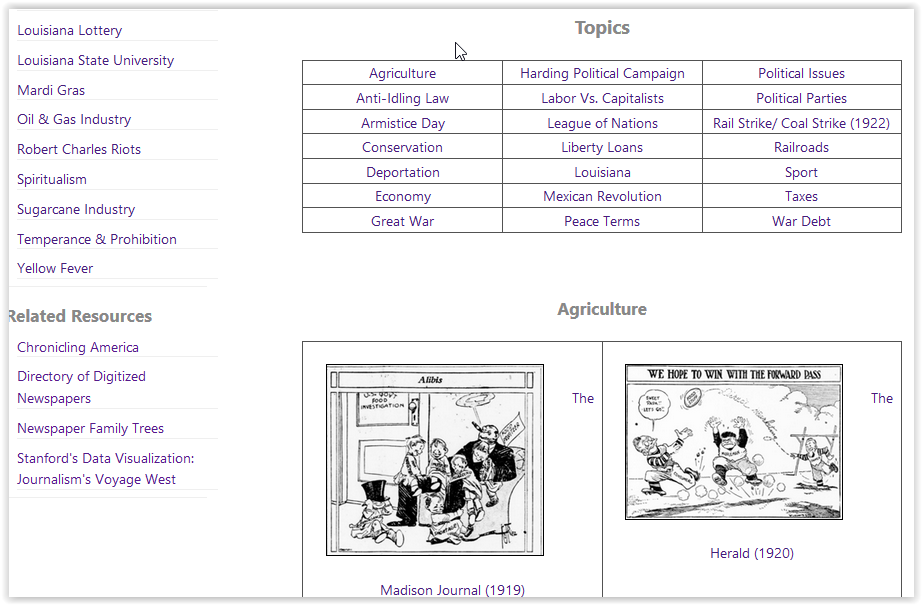
Referenced from: LSU Library
19108
8/27/2025 8:17:23 AM