LSU Library: Law: Course Reserves
There may be broken links in this article, the GROK staff has been notified and is working to resolve the issue.
The Law Library maintains a course reserves service which allows faculty members to place material on reserve behind the circulation desk so that students may have access to it for two hours in the library. Use the course reserve form to place an item on reserve; a separate form is required for each item.
Please allow 24 hours for processing. If you have any questions please call the Circulation Desk at 578-8814.
To Request Course Reserves:
1. Navigate to the LSU Law Library web page.
2. Click Faculty Services under the Services section of the Home page.
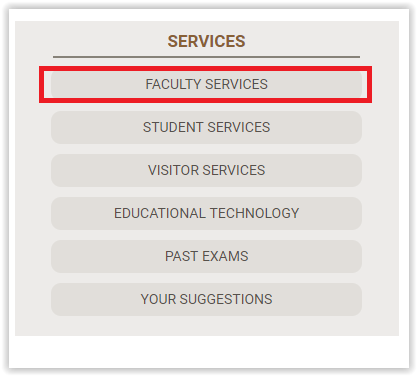
3. The Faculty Services page will appear. Click the Course Reserves link from the list in the the middle of the page.
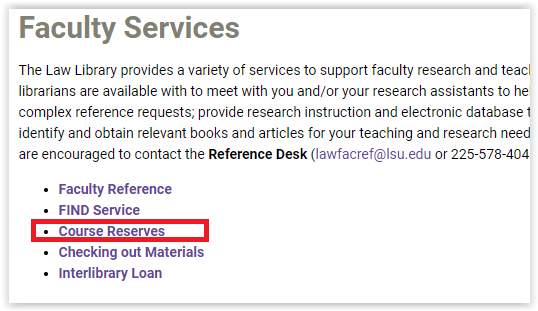
4. Select the Course Reserve Form within the paragraph at the top of the page.
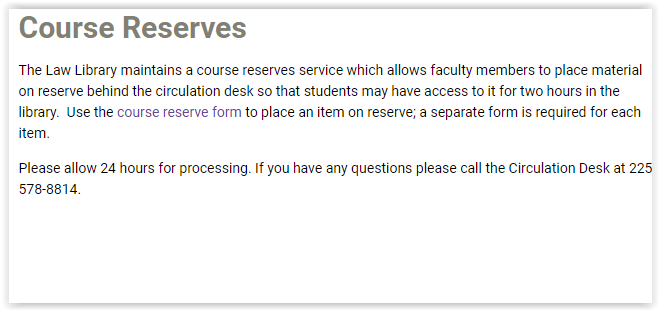
5. Enter the required information on the Course Reserves Form page.
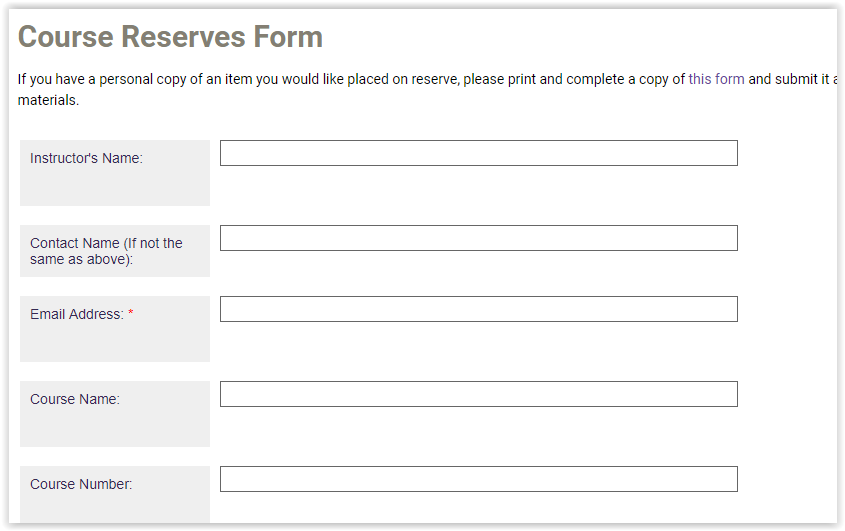
6. Click the Submit button at the bottom of the page.
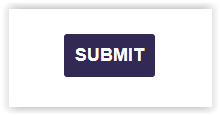
7. If you have a personal copy of a material and want it placed on reserve for your students, you need to print and fill out the form on paper by clicking the "this form" link within the sentence at the top of the page, and bring it to the library along with your material.
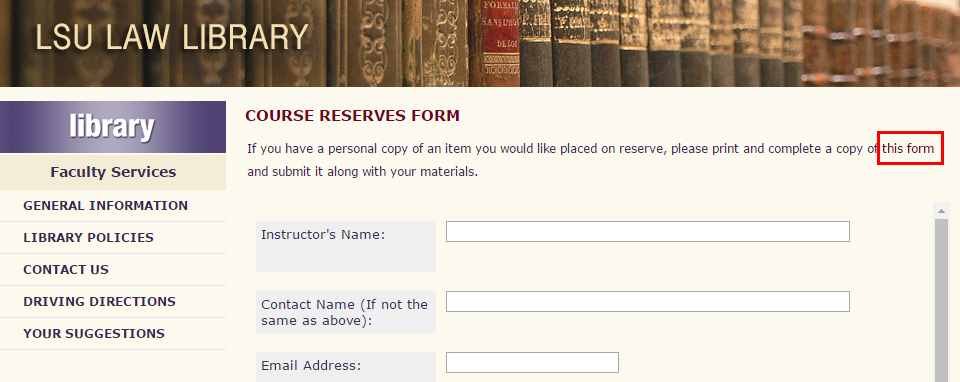
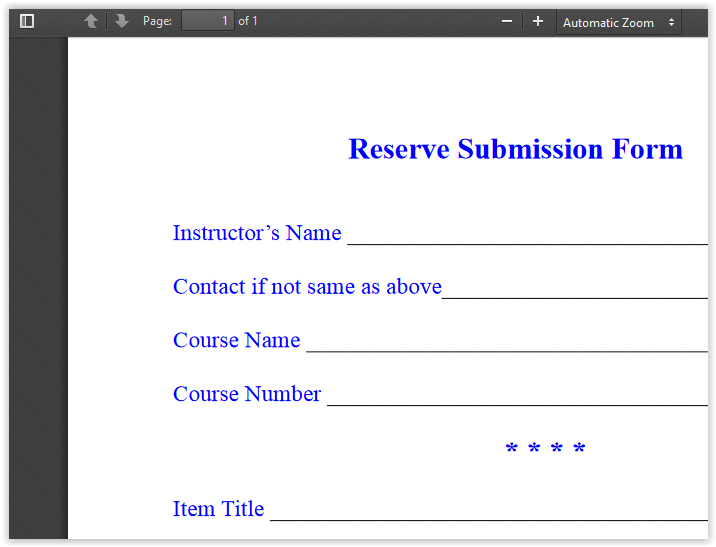
Referenced from: www.law.lsu.edu/library
19173
7/29/2025 9:16:58 AM