TurningPoint: Instructor FAQs (Information for Students)
There may be broken links in this article, the GROK staff has been notified and is working to resolve the issue.
This article has not been updated recently and may contain dated material.

Yes! The article is TurningPoint Clickers: Student FAQs. The article will answer frequently asked questions as well as assist students with the registration and purchasing process.
- Students can answer questions in private – no need for them to raise their hand and be called upon.
- The answers are collected almost instantly. This allows you and your students to make efficient use of your time together in the classroom.
- The system (TurningPoint) will give a summary of all the answers submitted after the question ends, giving you and your students valuable and immediate feedback. With this feedback you will know what points need more discussion and explanation and which points are understood.
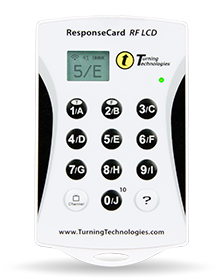
It depends on the subscription the student purchases. If the student purchases a one year subscription they will need to purchase a subscription each year that they will use the clicker in class. When purchasing a subscription the student has the choice of:
LSU Bookstore
- Contact the bookstore to find out what types of subscriptions they carry (225-578-5137)
- Term
- 1 year
- 2 year
- 3 year
- 5 year

IMPORTANT for Returning Students:
If you purchased/registered a subscription and clicker in either the Fall 2016 semester or after, you will not need to register again through Moodle. You will only have to input a new subscription code when your subscription expires. You can check your account my going to http://account.turningtechnologies.com.
You may purchase a Turning Technologies clicker/license from the LSU bookstore or from the online store.
LSU supports the RF and RF LCD clickers.

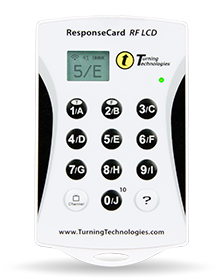
After a student purchases a license, they can go to rebates.turningtechnologies.com and enter the rebate code Rlsu20. They will receive a $10 rebate in the mail once the online paperwork is completed and sent in.
NOTE: Rebate applies to New Turning Technologies clickers or Turning Technologies subscriptions purchased between April 20, 2016 and June 30, 2018.
Students can contact the Turning Technologies' Student Support line at 1-866-746-3015, or email support@turningtechnologies.com.

If you have students reporting that their clicker points are not showing in Moodle, you will want to make sure that the student has completed the following:
- Set up a Turning account through your Moodle course page.
- Purchased a subscription and entered the code into their Turning account.
- Registered their clicker Device ID in their Turning account.
- The email they used to set up their account is their LSU email address.
- Ensure they have registered their Turning Account through the Turning Technologies link provided by the instructor in Moodle.
For more information: TurningPoint Clicker: Student Overview
**If a student has three green checks in their Turning account, make sure you have updated your course list - Updating a Course List. Once you have updated your list, make sure to Upload your grades to Moodle again - Uploading Grades to Moodle.
[Return To Top]
If you have any questions or need further assistance, please contact the Faculty Technology Center at (225) 578-3375, option 2 or email ftc@lsu.edu.
19628
4/5/2024 9:10:19 AM