Moodle: Activities & Resources: Workshop Activity Overview
This article has not been updated recently and may contain dated material.
The Moodle Workshop is a peer review activity in which students can assess their classmates' work. The quality of both the students' assessments and their original submissions are graded by the instructor. The workshop activity guides students through the process in phases that the instructor must set up before the activity is available to students.
The workshop is a valuable tool for courses that require students to provide feedback to their peers as part of the writing process. As a student-centered process, it does not require much involvement from the instructor or graders until students reach the final phase. Many instructors use this activity in the place of face-to-face writing critiques. In courses with assessment types like projects, the workshop is also useful for students to provide critiques before a presentation or final submission.
There are several steps to setting up, participating in, and grading the workshop. For more information, see the following GROK articles:
To Add a Workshop:
- Scroll to the bottom of the course page and select Create Learning Activity.
- Select Workshop under the Activities section. Click Add at the bottom of the screen.
- Assign a name and description (optional) to your workshop.
- Personalize the workshop in the workshop settings.
- Click Save and return to course.
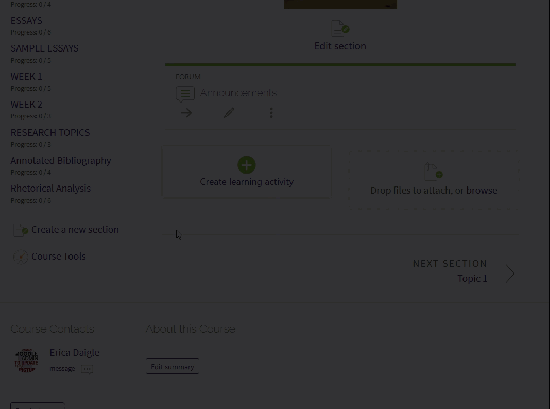
Need More Help?
For more information on the workshop, read the following documentation from MoodleDocs. Note that the documentation does not show the Snap theme, but the functionality of the settings is the same. All links will open in a new window.
20030
5/7/2024 3:14:53 PM