Moodle: Activities & Resources: Add Research Help
This article has not been updated recently and may contain dated material.
The Research Help Activity connects students with librarian assistance.
To Add the Research Help Activity:
- Login to Moodle and select your course.
- In the course section where you would like to display Macmillan Learning Tools activity, click on Create learning activity.
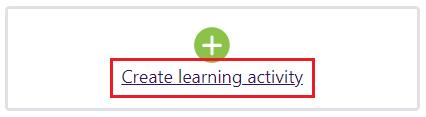
- Select the Activities tab and then Research Help.
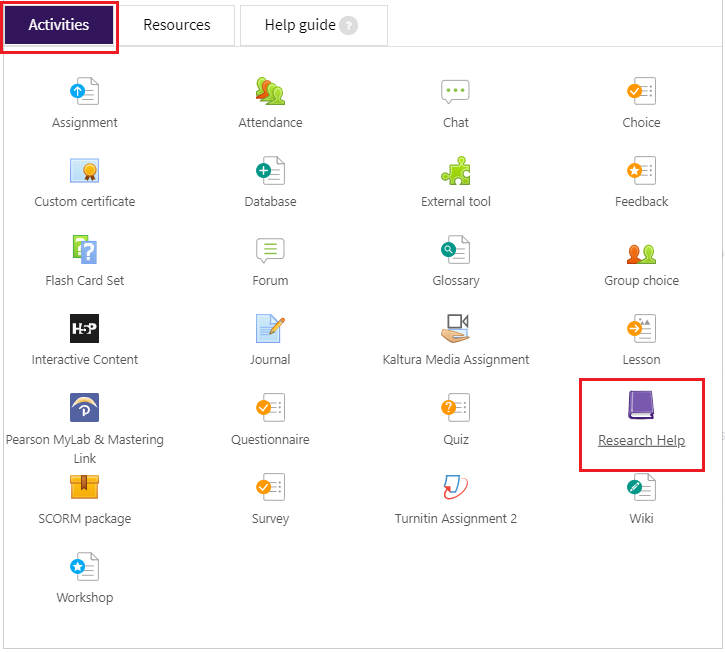
- The Common module settings specify whether the resource is available for students to see on the course page.
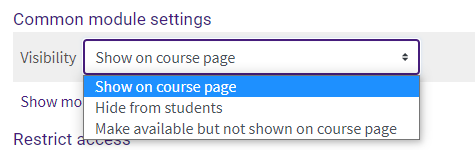
- Restrict access settings allows the Macmillan Learning Tools activity to be restricted by configuring any of the available restrictions.
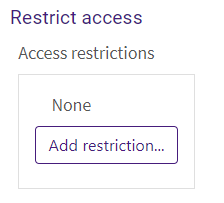
- Below are the restrictions available.
NOTE: If more than one restriction is added, students must meet EACH of the requirements before the resource becomes available.
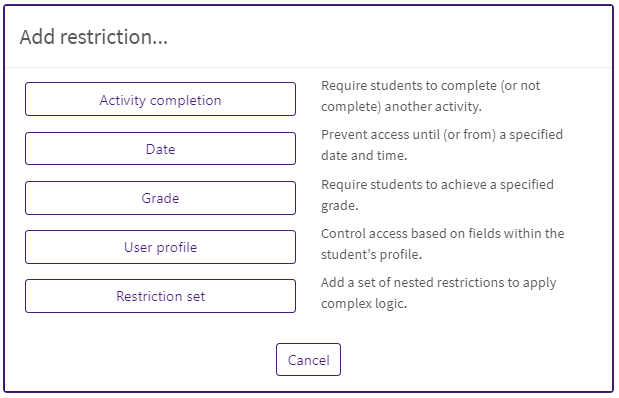
- Activity completion gives options for allowing an activity to marked as complete.
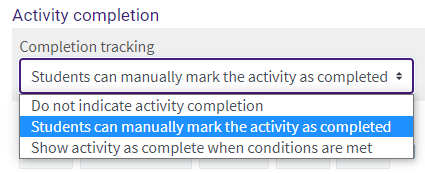
- Activities can also have an expected completion date added by checking the Expect completed box.
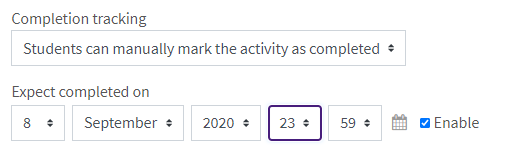
- Tags allow for the addition of key words.
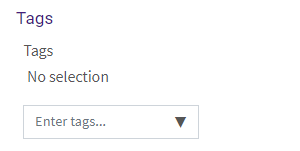
- Click Save and Return to course.
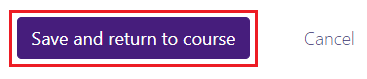
20055
5/8/2024 10:32:25 AM