Moodle: Badges for Students
This article has not been updated recently and may contain dated material.
Moodle: Badges for Students
Students may be awarded badges by achieving particular goals at LSU or in a course. This may happen automatically when certain performance goals are met, or when an authority awards the badge.
- When a badge is first awarded, you will see a notification on the bell icon
 when logged in:
when logged in:
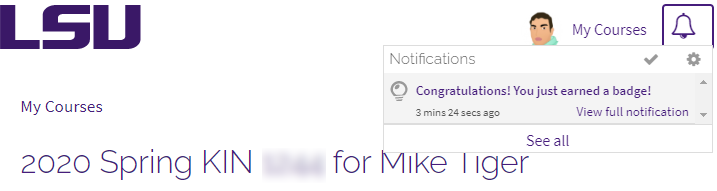
Click on View full notification to see details of the badge:
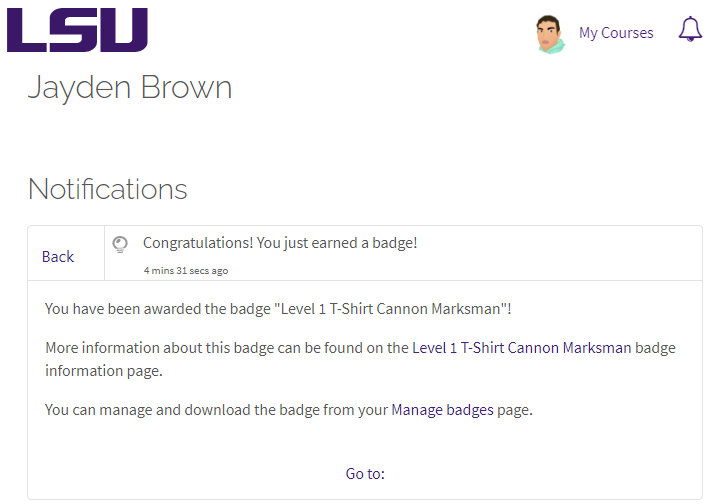
- To see your badges, navigate to your user profile. If you have received any badges, you should see a badges section displaying the badges you have earned:
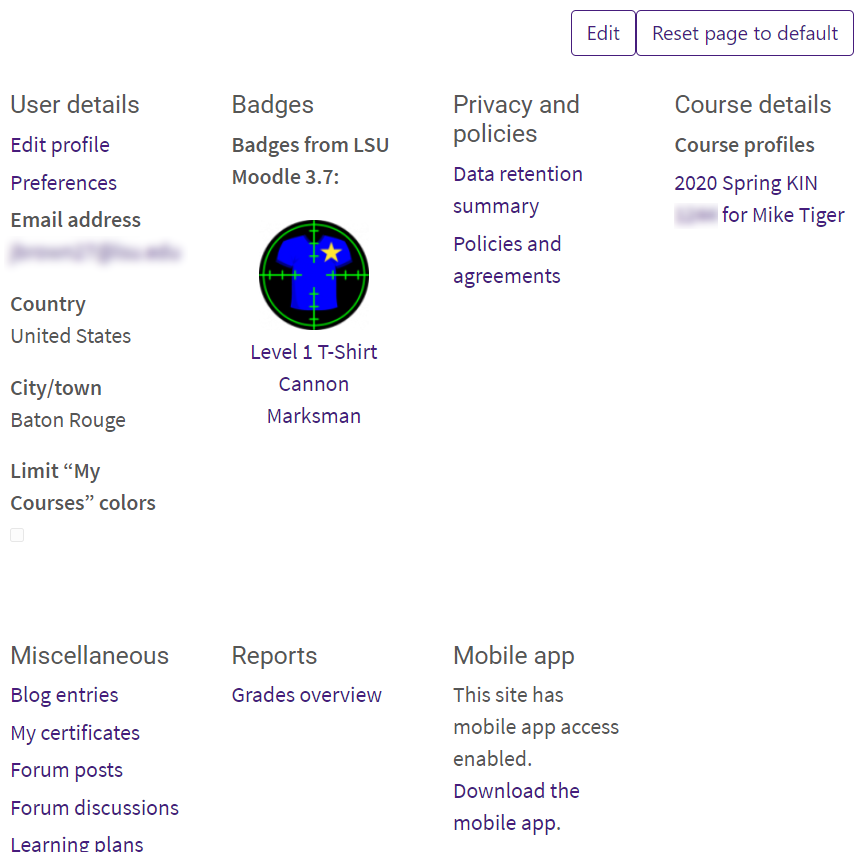
20309
4/25/2024 3:42:25 PM