Moodle: Blocks: Calendar Overview
This article has not been updated recently and may contain dated material.
The calendar can display site, course, group and or user events in addition to assignment and quiz deadlines, chat times and other course events.
Calendar Block
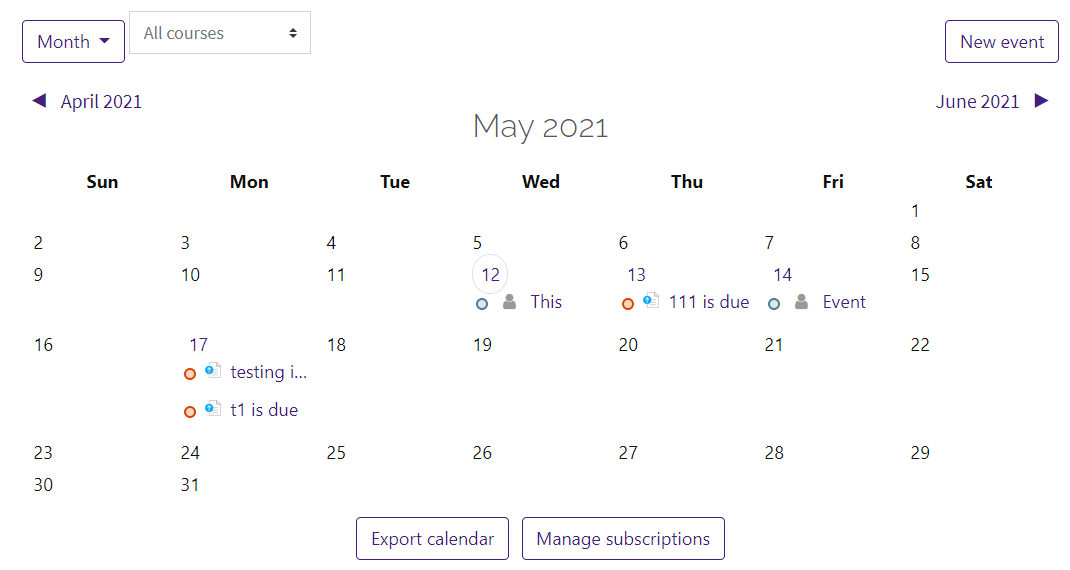
Managing Calendar Events
How To Find the Events Key Block
- Log in to Moodle and click the Month and Year button at the top of the Calendar Block. The Calendar Block is found on the top right-hand corner of your Moodle Homepage.
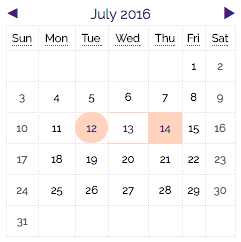
- The following image is a full view of your Moodle Calendar with all of your edit options. The Events Key Block is found on the bottom left corner of the page.
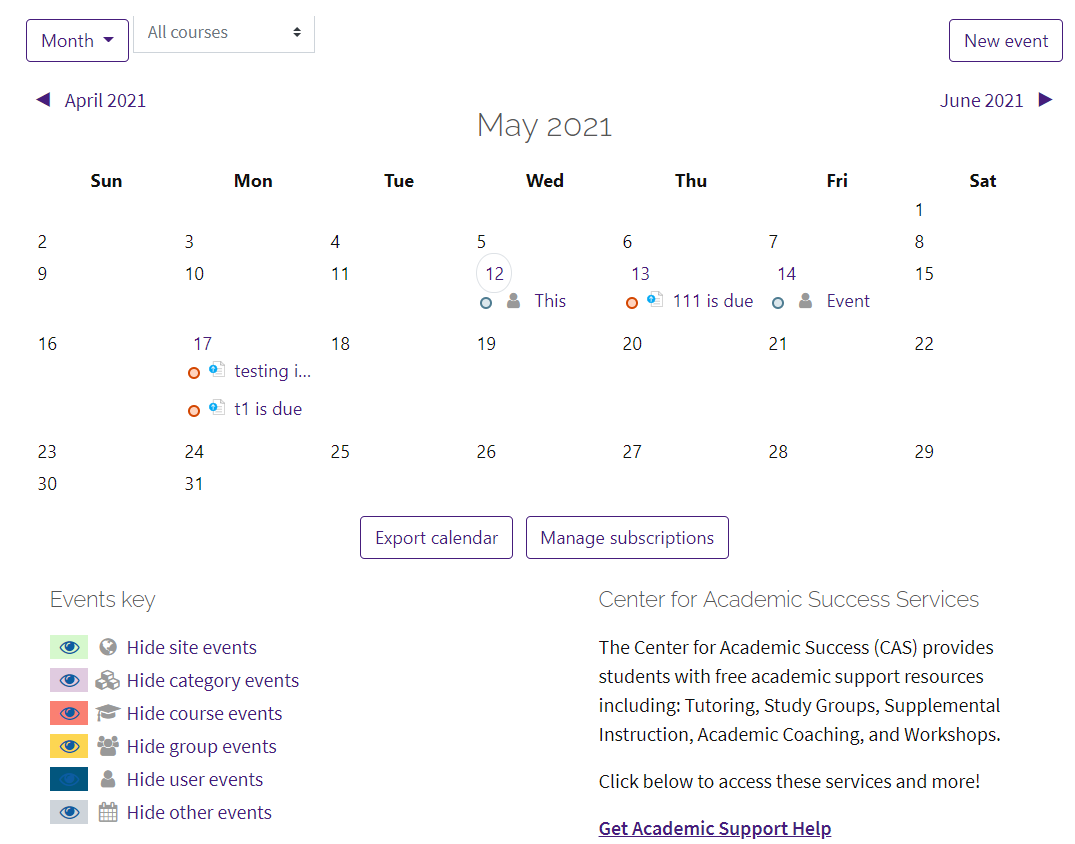
Six Different Types of Event Views
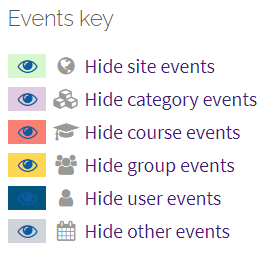
- The Moodle Events Key allows you to choose which type of events you wish to view on your calendar. To change what is showing, click Hide site events, Hide category events, Hide course events, Hide group events, Hide user events, or Hide other events.
- You are only able to create events of the Course, Group and User type. (When the eye icon is open, that type of event is being displayed. When the eye icon is closed, that type of event is not being displayed.)
Example:
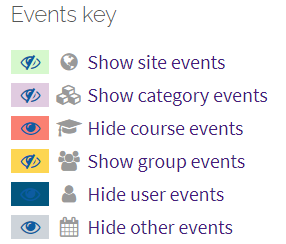
NOTE: In this example, the course events, user events, and other events are the only type of event that are being displayed.
20344
5/6/2024 1:57:34 PM