myLSU Portal: Build a Scholarship Query
Archived Historical Data: Not Actively Maintained.
The Build a Scholarship Query feature allows administrators to build a query of students that meet specified criteria. Once the query limits have been set, the list will be gathered and exported to a .xls file that can be viewed using Excel.
To Build a Scholarship Query:
1. Login to the myLSU Portal (my.lsu.edu).
2. On the left hand panel, click Financial Services | Scholarship Query. Note: Once Scholarship Query has been selected, users may then be prompted to re-enter their credentials.
3. A screen will appear displaying the following options: Build a Scholarship Query, Choose a Scholarship Query, and Request a Scholarship Query. Select Build a Scholarship Query from the list.
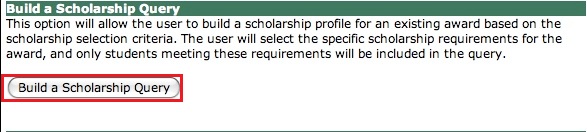
4. A page will then open listing the available criteria settings for the query. Select the desired criteria for the query from the available options. When completed, click Continue at the bottom of the page. Student's will then be sorted and selected based upon the selected information.
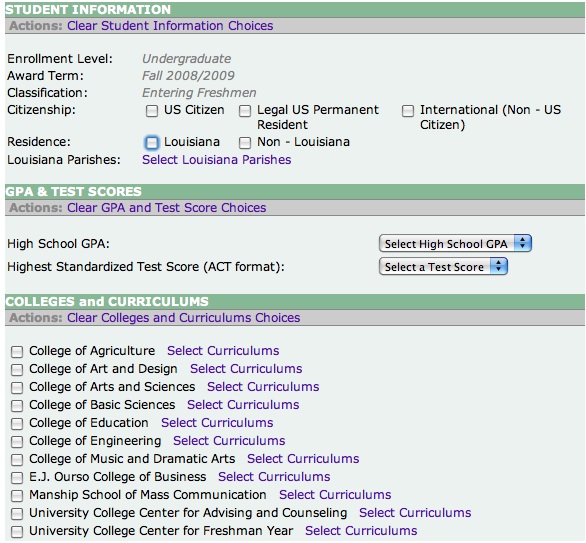
5. The Export Information page should then appear. Select the student information you wish to appear on the query list. Click Export My Scholarship Query once all information has been selected.
6. A student scholarship query should then be built according to the criteria selected in the previous steps. The query will be saved as a .xls file and be available for viewing in Microsoft Excel.
NOTE: The query lists each qualifying student by ID Number and displays all student information selected in step 4.
6266
2/20/2017 11:47:33 AM