Moodle: Activities & Resources: Quiz Question Types: Embedded Answers (Cloze)
This article has not been updated recently and may contain dated material.
Embedded Answers (Cloze) questions consist of a passage of text that has various answers embedded in it. These answers can be in a multiple choice, short answer or numerical format. When creating the passage of text, instructors will need to be aware of the specific formatting rules for each embedded answer. These rules are included below and are referenced from docs.moodle.org.
Example:
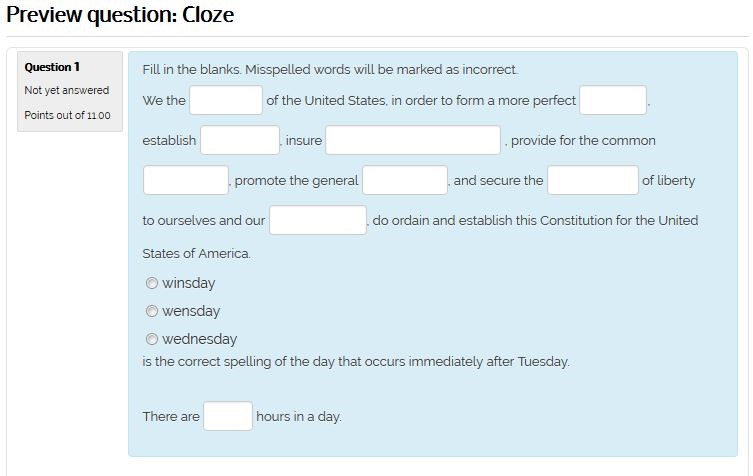
To Add an Embedded Answers (Cloze) Question to the Question Bank:
- Open Moodle and select your course.
- In the Administration block, click Question Bank then click Questions.
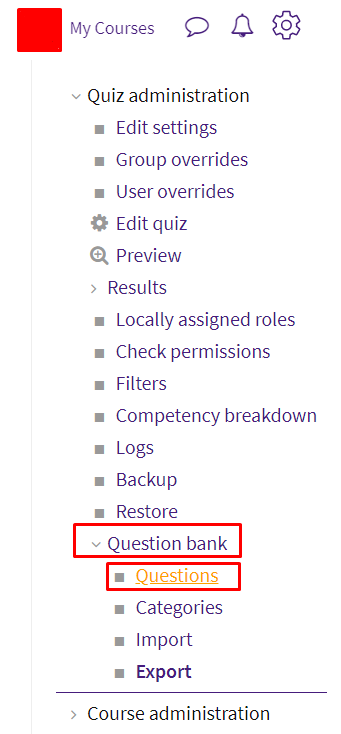
- Click Create a new question.
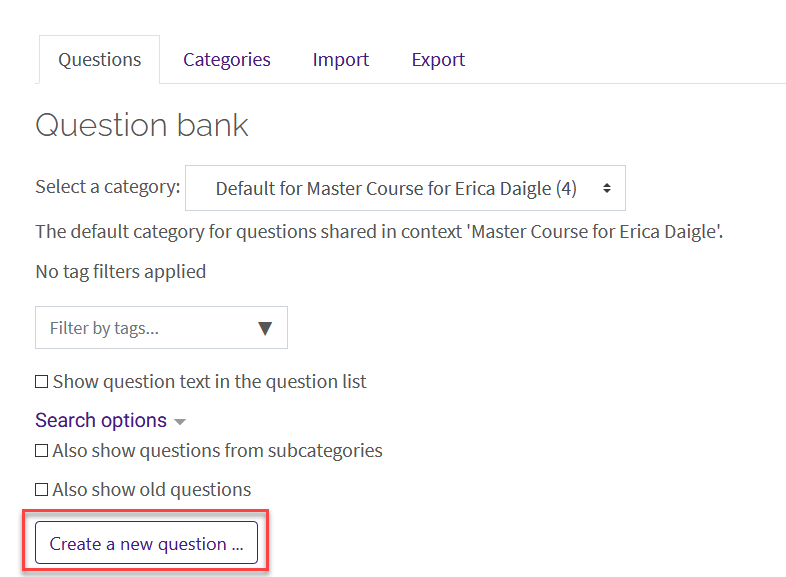
- Select Embedded Answers (Cloze) from the sidebar at the left, then click Add at the bottom.
- General Settings include a Question Name and Text, and are required. Optional settings include Category and General feedback.
NOTE: It is suggested that the instructor make sure that the category is correct for organizational reasons and that the question name be something specific (other than Number 1) so that it is easier to find and edit them later.
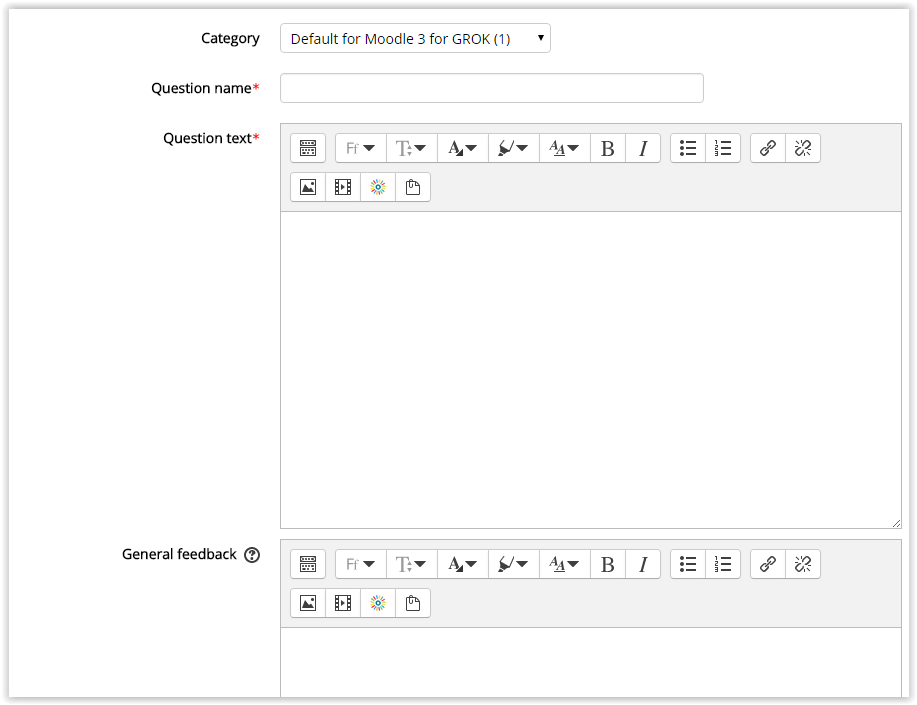
- In the Question text area, begin writing your question. Use the Cloze Editor button in the text editor to easily create the embedded answers. This is a new feature in Moodle.
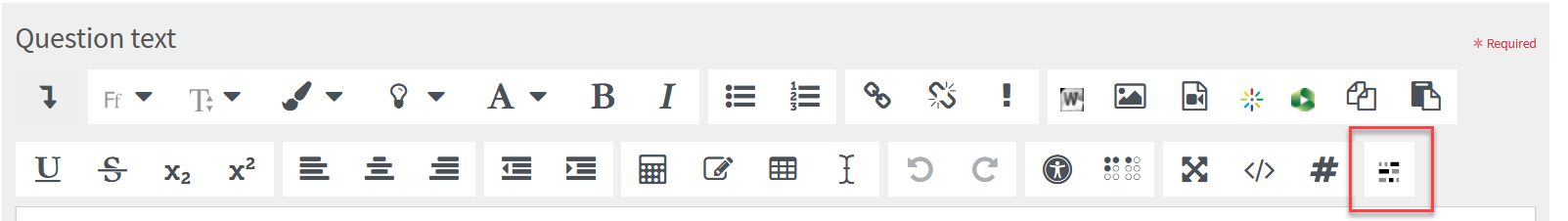
- Using the Cloze editor, select the type of question, and enter in the answer, grade, and feedback.
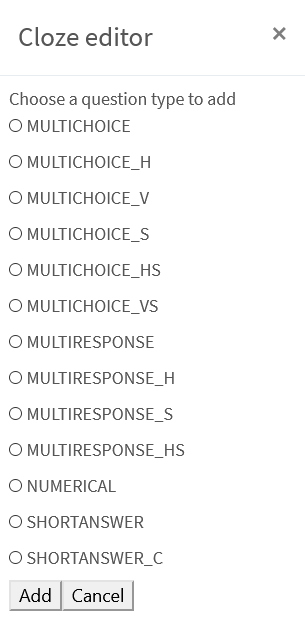
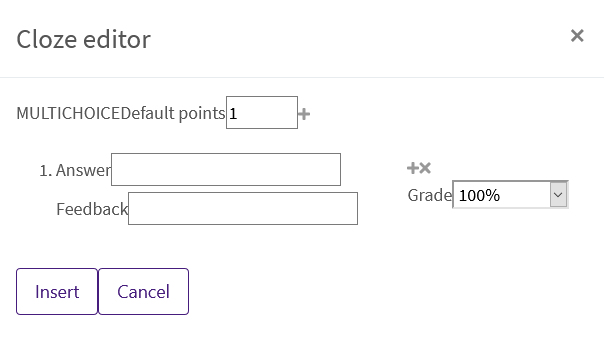
EXAMPLE:
Your question will include some code, which tells Moodle how to display the question for students. This is generated from the choices you made in the cloze editor.
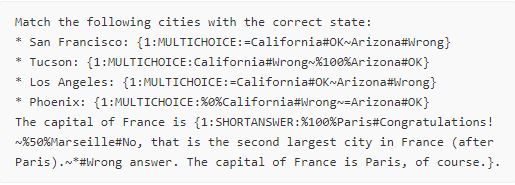
For the above question, the results would be the following:
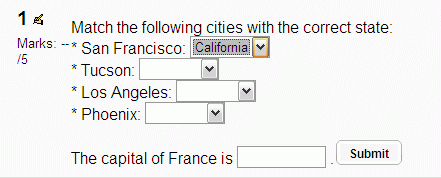
When you are finished creating the question, and reviewing the additional settings, save your changes.
To add your newly created question to a Quiz, see the GROK article Adding Quiz Questions to a Quiz.
Resources:
20333
5/1/2024 1:19:46 PM