LISTSERV Web Portal: How to Add or Remove Listserv Owners, Moderators, & Editors
There may be broken links in this article, the GROK staff has been notified and is working to resolve the issue.
To Add or Remove Listserv Owners, Moderators, & Editors:
1. Click List Configuration, located under List Management in the left sidebar.
2. Select which list you are attempting to modify from the Select List drop down located at the top, then click Update.
3. Finally go to the Administrators tab once you see your list's name appear on the page after it was selected.
- If you do not see this option, you may not have the necessary permission to perform this task. If that is the case, you will need to contact the Listserv Owner.
4. This will open the List Configuration page where you can edit Owner, Moderators, and Editors. Scroll down to see these sections.
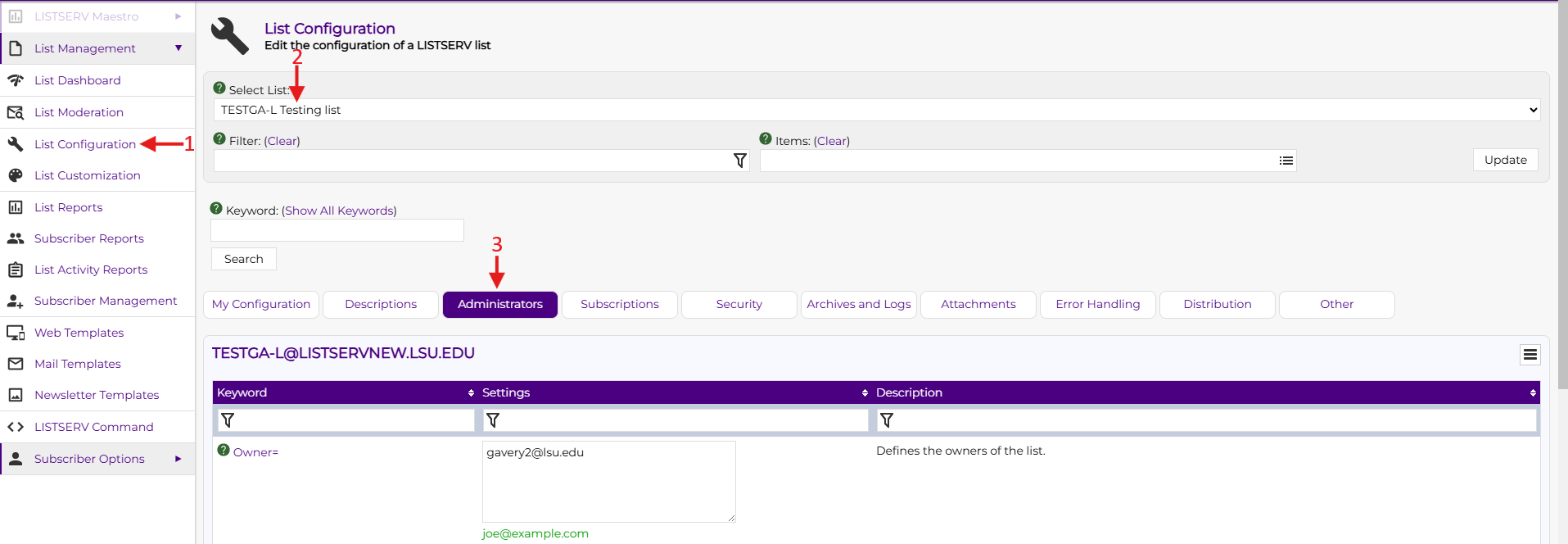
5. Navigate to the section that you want to edit. The Quiet owners section can be found on this page under Owners.
6. Review & Confirm that ALL changes are Complete & Accurate.
7. When finished, click the Update button at the bottom of the page.
Referenced from: L-Soft
17605
7/18/2025 4:15:49 PM