Windows 10: Connecting to eduroam on Campus
This article has not been updated recently and may contain dated material.
Connecting to eduroam on a Windows 10 Machine:
1. Select the Wi-Fi button at the bottom right hand corner of the screen.

2. Select eduroam in the menu and click Connect.
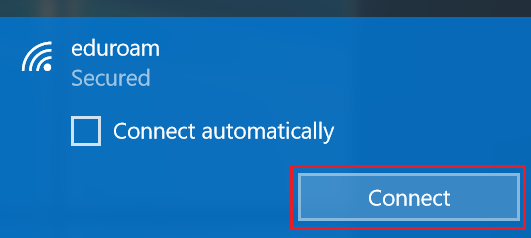
3. If prompted, enter your myLSU ID (include @lsu.edu) and password.
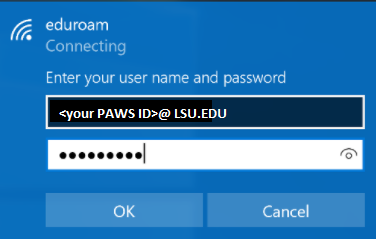
Troubleshooting
First, try entering your password slowly and watch the keys as you type it. If you are still unable to connect or need assistance, please contact the Service Desk at 225.578.3375 or email servicedesk@lsu.edu. Personal assistance is also available at LSU Library Information Commons Help Desk and Frey Computing Services Center Service Desk.
17813
1/10/2024 2:13:30 PM