LSUMail: Set Up Mail Rules in Outlook 2016 (Windows)
Set Up Mail Rules in Outlook 2016 (Windows)
1. Open Outlook 2016.
2. Click the Rules option and select the Create Rule... option.
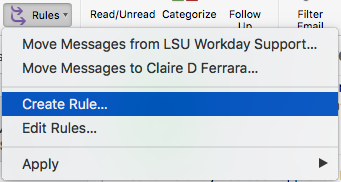
3. In the window that appears, set the elements of your new rules and click the OK button.
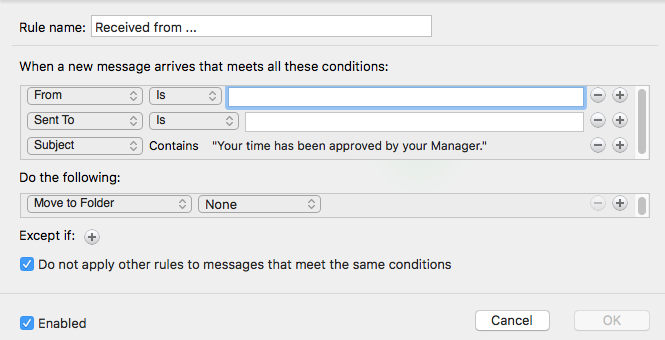
Referenced from: Microsoft.com
18087
8/6/2025 12:08:58 PM