myLSU Portal: Registration Information
NOTE
If you are using a mobile device to access the myLSU portal, you may need to rotate your phone to landscape mode to access the menu.
General Information:
In the Registration Information section of the myLSU portal a student is able to view numerous services which the registrar provides. A student is able to view types of course being offered (e.g. Learning Communities, Service Learning, Communication-Intensive, and general Course Offerings) for a semester. One is also able to view his or her fee schedule or submit a request for help with the registration process.
To access Registration Information through the myLSU Portal:
1. Log into myLSU.
2. On the left hand side menu, select Registration Services, then choose Registration Information:
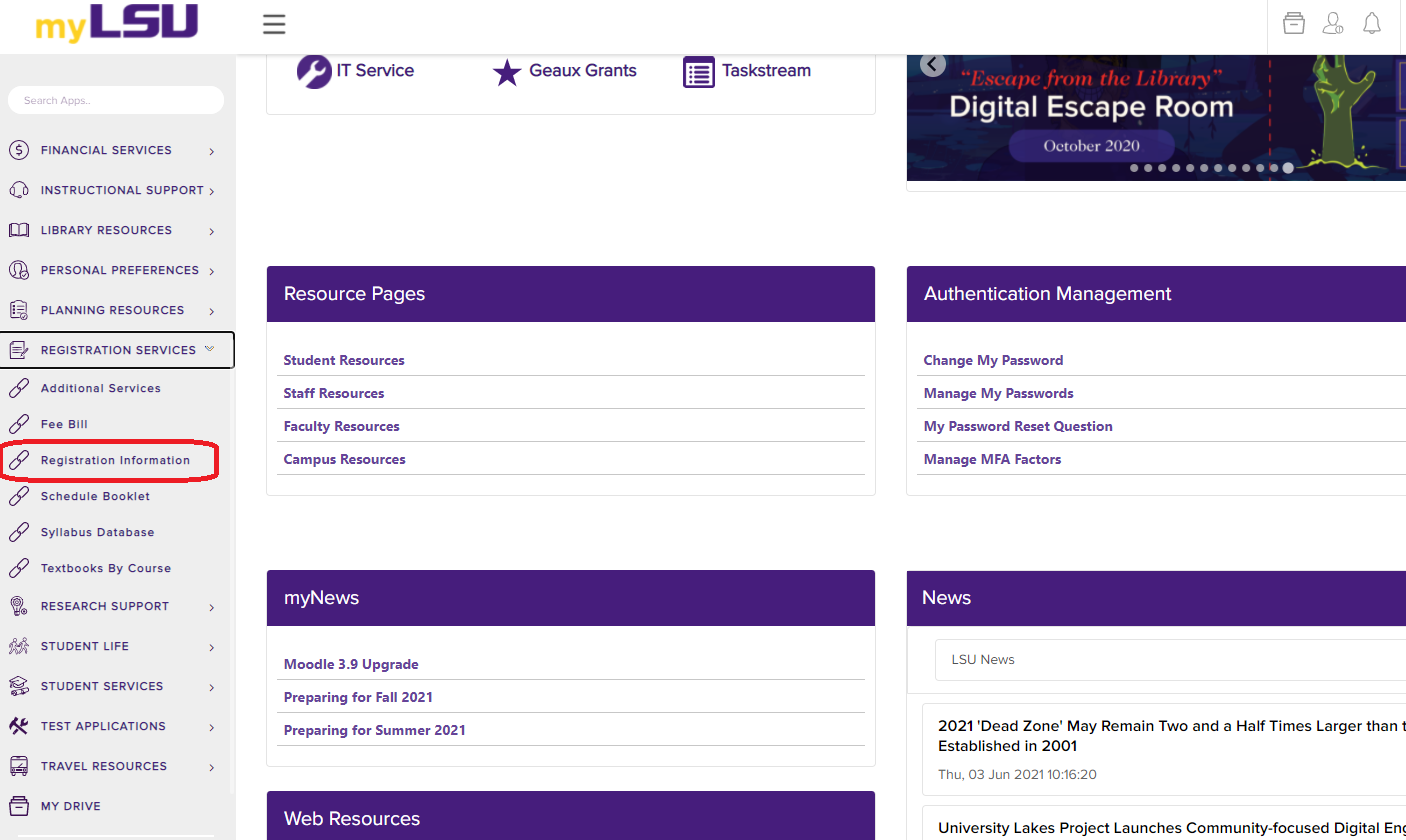
3. After clicking on Registration Information, a new window will open in your browser that will contain information on registration services:
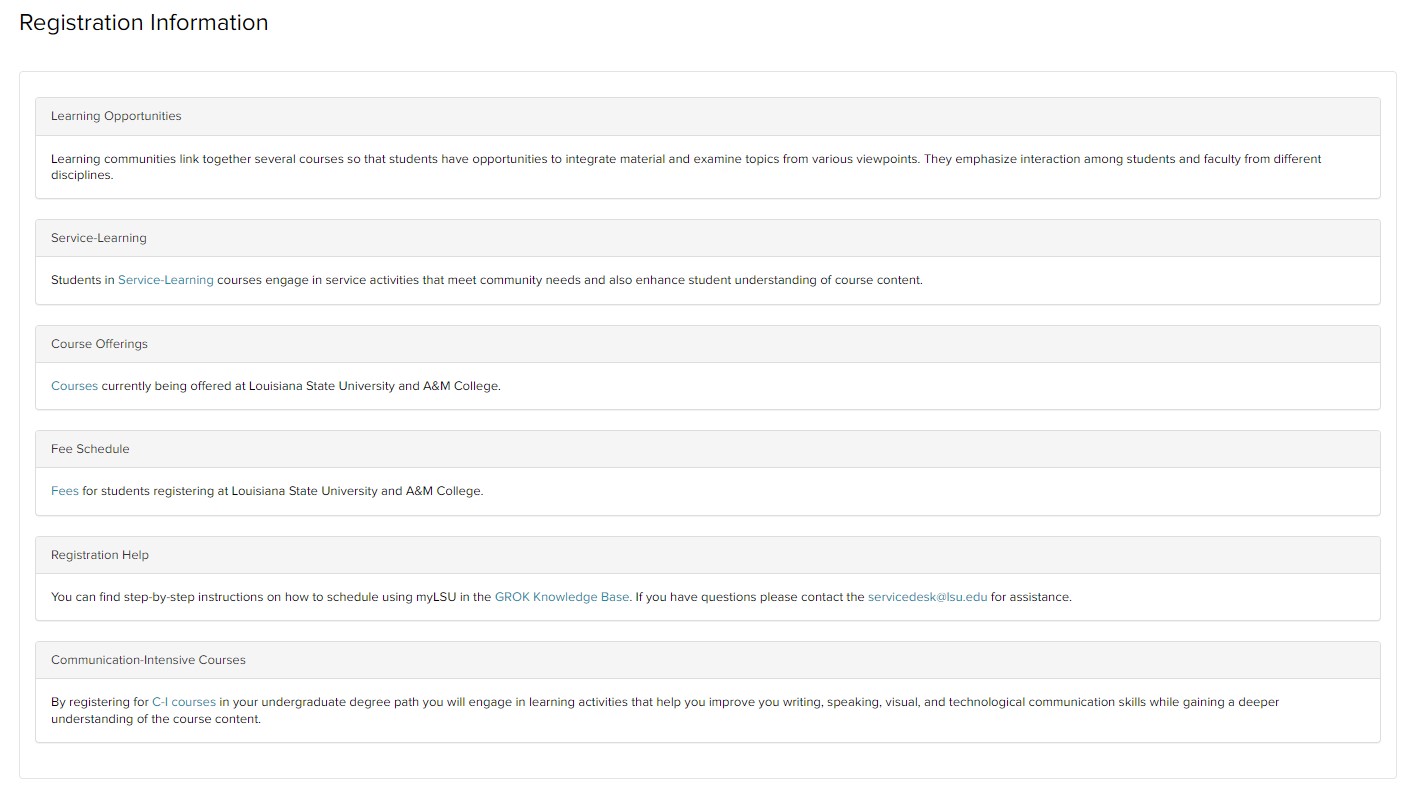
If any help is required with the registration process, please send an email to servicedesk@lsu.edu for more assistance.
15717
8/7/2025 5:04:42 PM