NOTE
If you are using a mobile device to access the myLSU portal, you may need to rotate your phone to landscape mode to access the menu.
General Information
You can schedule courses electronically using the myLSU Portal. The Schedule Request option is available under the Registration Services section.
For information about LSU Admissions or scheduling courses for future semesters, see the LSU Admissions Web Site.
NOTE: If you need to audit a course, you must obtain written consent from the instructor of the course and the dean of the college offering the course. You may schedule a course; then submit the required approvals to your college office to have your enrollment changed from credit to audit.
Before you Schedule
1. Students must have a MyLSU ID to register for classes. Class scheduling is done in the myLSU Portal.
2. If you try to use this and do not see Registration Services, call the ITS Service Desk @ 578-3375 from 8:00 AM to 5:00 PM, Monday through Friday.
3. Remember to Sign Out, this portal allows access of your personal information.
Schedule Courses
1. Log into the myLSU Portal. (my.lsu.edu)
2. Click Registration Services on the left hand menu, then select Schedule Request.

3. Select the Campus and the Semester that you need to schedule.
4. Click View Schedule Request at the top middle of the page.
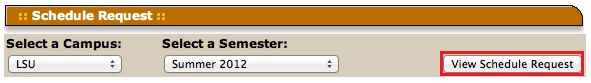
5. To add a course, enter the Department, Course Number, and Section Number. (You can also enter the number of credit hours, this is optional.) NOTE: If you do not know the section number, or don't have a specific section in mind, click the question mark next to the box for a listing of all of the available sections. If you need to know if the course has any prerequisites, then click on the Check Prerequisites button.
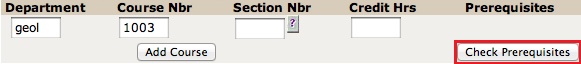
6. Clicking on the question mark will display a list of classes from which you can choose.
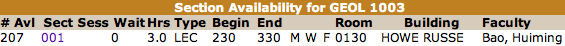
7. Choose your desired class by clicking on its highlighted section number. The schedule request screen will now display it with the correct Section Number.
8. Click Add Course. This adds the course to your Current Schedule.
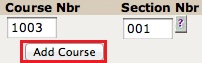
8. Repeat Steps 5 - 7 to add all of your courses.
NOTE: If the course is not available for the semester or is full, a red heading will appear at the top of the screen stating the course is no longer available.
NOTE: A Wait List means that if a person drops or is purged from a full course, the first person on the wait list will then become enrolled. If additional people leave the course, then the next few people on the wait list will be enrolled. There is no guarantee that you will get the class if you are on a wait list for this reason.
NOTE: When the schedule request states a class section(s) has special emphasis, it refers to the class above it.
Dropping Courses
1. If you desire to drop a course, click the Drop button. To learn more about your tuition and refunds prior to dropping courses, see the LSU Bursar Refunds site.
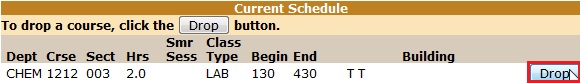
2. Upon selecting the drop button, a dialog box will appear, select OK.
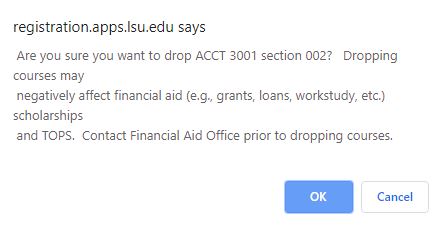
Helpful Information
Undergraduate Admissions
1146 Pleasant Hall
Baton Rouge, LA 70803
225-578-1175 (Phone) / 225-578-4433 (Fax)
admissions@lsu.edu
Graduate Admissions
LSU Graduate Student Services
114 David Boyd Hall
Baton Rouge, LA 70803
225-578-2311 (Phone) / 225-578-1370 (Fax)
Registrar's Office
112 T. Boyd Hall
Baton Rouge, LA 70803
225-578-1686 (Phone) / 225-578-5991 (Fax)
registrar@lsu.edu
[Return to Top]