Clearing Cached/Saved Credentials on MacOS (10.8+)
How to Clear Cached/Saved Credentials on MacOS (10.8+)
Keychain Access, found in the Utilities application folder, is a tool that allows the user to save credentials in a secure cache, eliminating the need to remember dozens of usernames and passwords. To clear the cache of saved credentials, follow the instructions below:
1. Find and open the Utilities folder located in the Application folder.
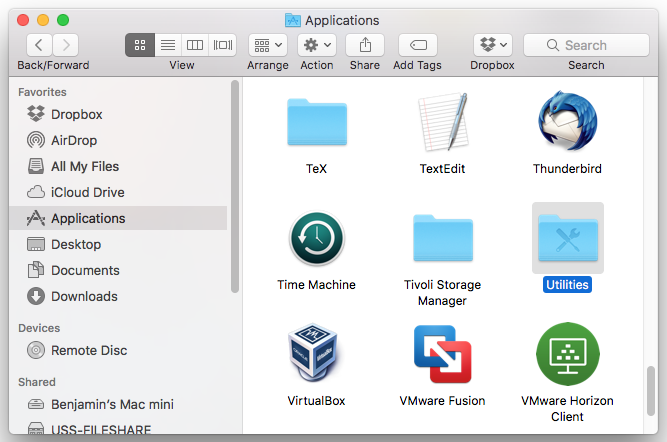
2. Open the Keychain Access tool.
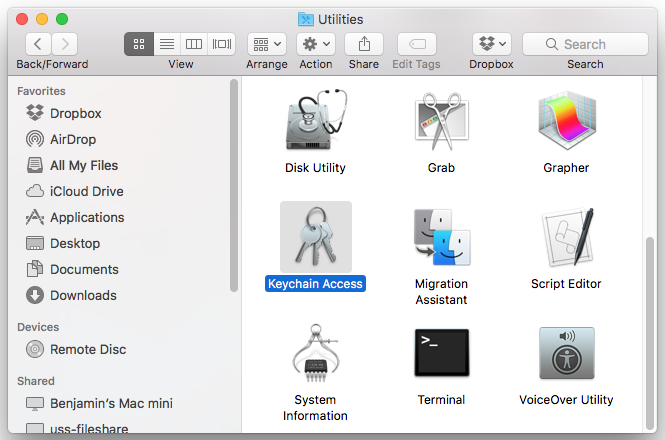
3. On the bottom-left-hand side of the Keychain Access tool window, select the Passwords tab.
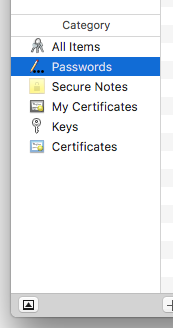
4. Right-click an item from the list of saved credentials and select Delete "[Name]".
![Delete "[Name]" option](image/52781.png)
5. Your Mac will ask you to confirm if you want to delete the selected item from Keychain Access. Click Delete.
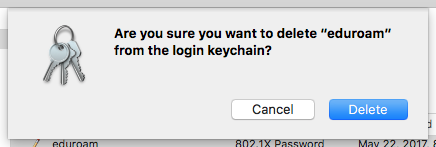
Referenced from: uwaterloo.ca
19653
7/29/2025 2:15:24 PM