Wireless: Determine if Computer Has 5GHz Network Band Capability (Windows)
This article has not been updated recently and may contain dated material.
To Determine 5 GHz Network Band Capability:
Check on Windows:
1. Search "cmd" in the Start Menu.
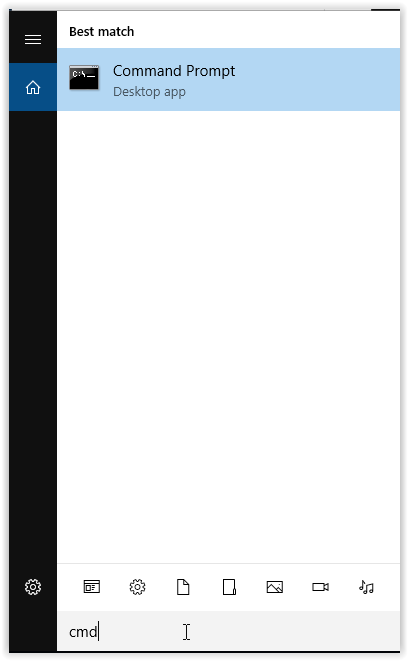
2. Type "netsh wlan show drivers" in the Command Prompt & Press Enter.
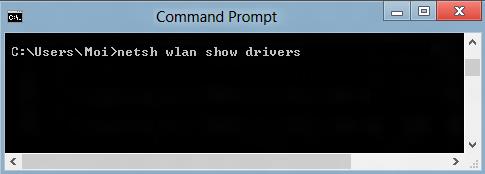
3. Look for the "Radio types supported" section.
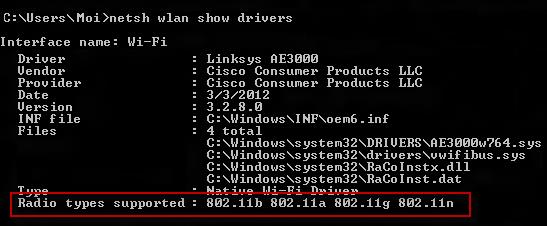
Determining Factor:
If the network adapter supports network mode 802.11ac:
- The computer supports both 2.4 GHz and 5GHz - your network capability IS Dual-Band Compatible.
- This is true if your computer supports both 802.11ac and 802.11n together as well.
If the network adapter supports only network mode 802.11n:
- The computer MAY OR MAY NOT have 2.4 GHz and 5GHz network capability and be Dual-Band Compatible.*
If the network adapter does not support either of these network modes, it IS NOT Dual-Band Compatible.
* With 802.11n, its capability is unknown, and in order to find out you must attempt to connect to a 5GHz connection. If you are unable to connect, then you cannot use it, but if you are able to, then you can. This has to do with the hardware manufacturers because they do not specify on 802.11n whether they have included the additional parts needed in the chip to connect to 5GHz.
Note: If you want 5GHz compatibility and do not have it, you will need to physically replace your wireless card, purchase a USB external network adapter, or purchase a new computer.
Referenced from: Suffolk Wikis
17341
8/13/2024 3:11:43 PM